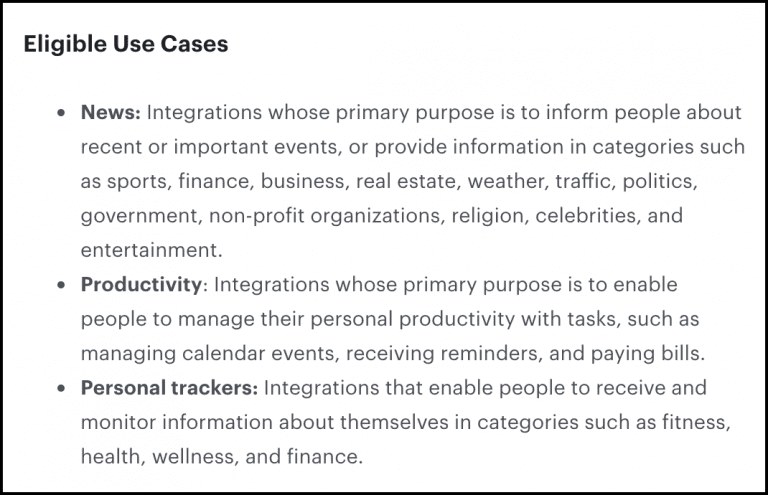What Is Facebook Subscription Messaging?
The explanation starts with the 24+1 Facebook Messenger rule.
In the first 24 hours of a user opting in to messaging, you can send unlimited updates, promotional and non-promotional.
After 24 hours, you can send unlimited non-promotional updates and one promotional follow up. This is called the 24+1 Rule and what Facebook calls “standard messaging.”
After the 24 Hours since the last engagement you can still send non promotional messages without issue, to reset that 24 hour clock.
Once your audience member re-engages you have a new set of 24 hours to send marketing material
If you opt to NOT send a non-promotional re-engagement message you have the option to do so, via Facebook, and for a fee.
Chat Blasts (promotional messages outside the 24+1 hours) are NOT sent through Chat or Manychat. Chat Blasts are sent via Facebook Ads Sponsored Messages.
What’s Changing and what does it mean for Chat Bots?
Not Much!
Chat Bots do not have any pre-formatted Subscription messages.
If you choose to use Subscription Messages you can apply for permission, quickly and easily, on your Facebook Page’s settings. Click this button for a quick tutorial on how to apply:
Facebook Defines Subscription-based messaging:
1. Bots that primarily support the following use cases are eligible for subscription-based messaging, and these messages may be sent at any time provided people opt-in to receiving this content:
- News: Bots that inform people about recent or important events or information in categories such as sports, finance, business, real estate, weather, traffic, politics, government, non-profit organizations, religion, celebrities and entertainment.
- Personal trackers: Bots that enable people to receive and monitor information about themselves in categories such as fitness, health, wellness, and finance.
- Productivity: Bots that enable people to manage their personal productivity with tasks such as managing calendar events, receiving reminders, and paying bills.
2. Subscriptions messages may not be used for sending advertising, marketing, solicitations, or promotional content, even if a person opts-in to receiving this content (ex: daily deals, coupons and discount or sale announcements are not permitted).
How to Apply for Facebook Subscription Messaging in 2 Steps
The good news is that it’s quick, easy and free to apply for Facebook subscription messaging. I’ll show you how in 2 steps.
The other (not bad!) news is that Facebook has a manual review process for subscription messaging applications.
You’ll want to take special care and pay close attention in putting together a thoughtful application. Follow these instructions to get approved for Facebook subscription messaging.
Step 1 : – Request Subscription Messaging in Facebook Page Settings
From your Facebook Page, go to Settings : –
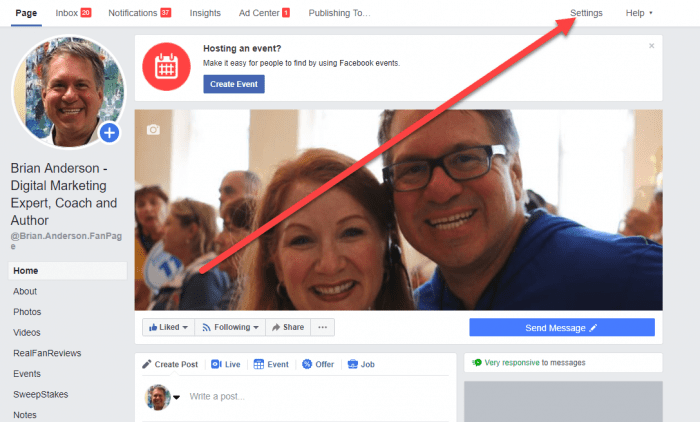
Go to Messenger Platform : –
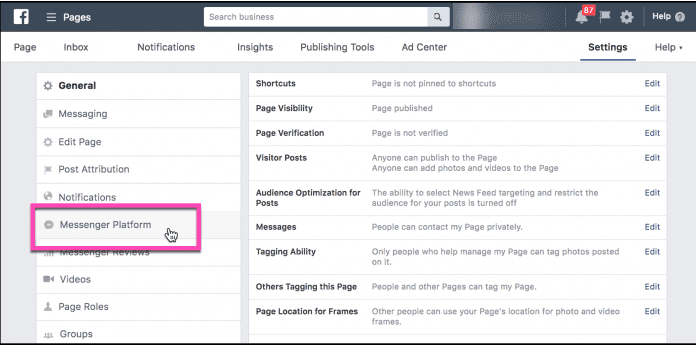
Then “Jump To” the Advanced Messaging Features Section : –
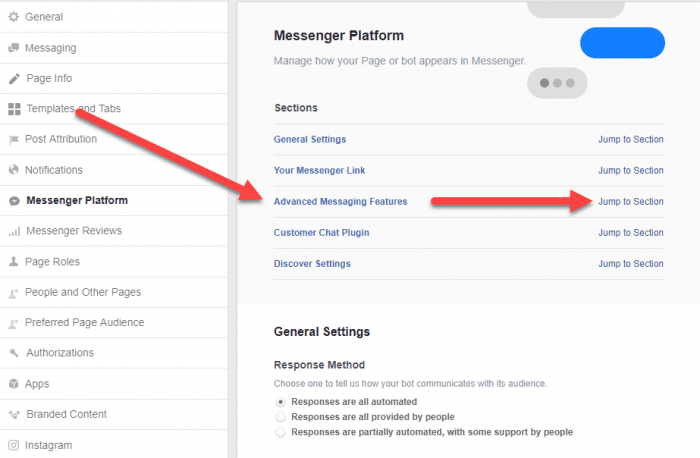
And from Advanced Messaging Features, request subscription messaging : –
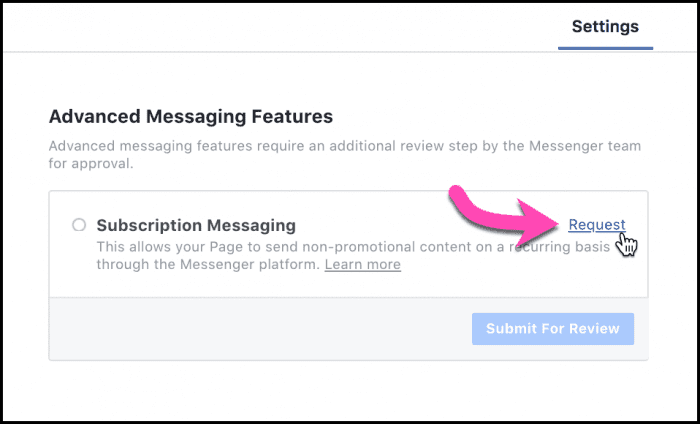
Step 2 : – Complete the Short 3-Part Application for Subscription Messaging
The subscription messaging request has three parts — pick a category, describe the nature of your chatbot, and give a couple examples.
The three categories to choose from are:
- News
- Productivity
- Personal Tracking
For the most part, Chat customers will choose “News.”
The other categories are too specific to generally apply. Business bots help customers through relevant updates and industry information.
In the details section, describe the information and updates services your chatbot provides, like blog updates.
For your reference, this is the submission for Brian Anderson’s Fan Page, where we run our Bot with all the Chat members.
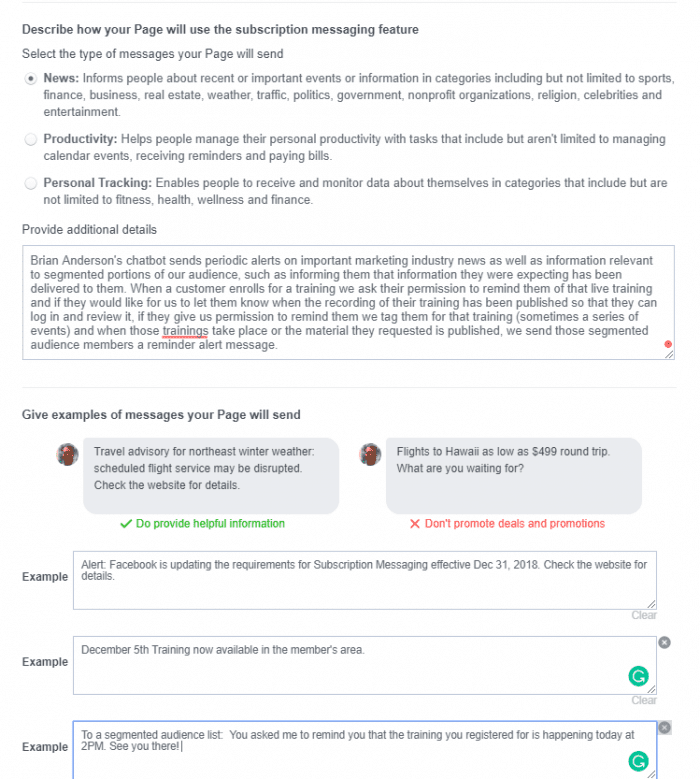
Step 3 : – Confirmation of Submission
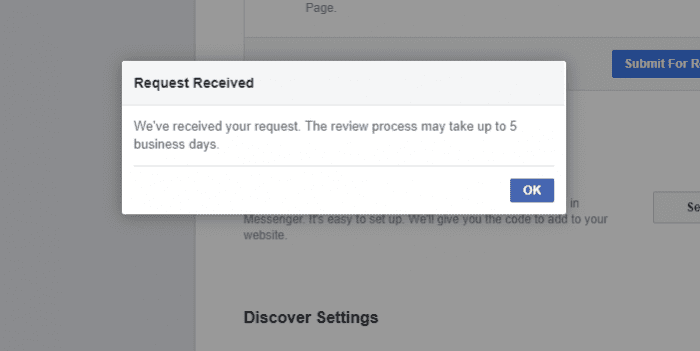
Tips for Writing a Facebook Subscription Messaging Request
By applying for subscription messaging, you’re agreeing not to send promotional messages under the non-promotional blast purpose.
It is important that you not send promotional stuff outside of the 24+1 rule.
The way that Facebook checks is with machine learning. If you sending too much promotional stuff you’ll get reviewed.
How long does subscription messaging review take?
Because the subscription request is a manual review process, the amount of time to be approved varies. We’ve seen approvals completed within days, or take months.
What happens if you don’t apply for Facebook subscription messaging?
We recommend all our customers apply for subscription messaging to get permissions to send non-promotional and 24+1 promotional messages.
If you don’t apply, or aren’t approved, you have the option to send sponsored promotional messages. You’ll basically have to pay for every message you send.
Do you have to request subscription messaging for every Page?
Facebook is switching to page-level approval, so yes, requests must be made for each Page. Go into each Page’s settings to find the request form.
How can I tell if my chatbot is a “News,” “Productivity” or “Personal tracking” chatbot?
The Facebook for Developers documentation describes the different chatbot categories.